Adobe After Effects free videos and free material uploaded by siva soft Instructor .
Introduction
Installation
Overview of the interface and keyboard shortcuts
Introduction to this section
How to Download Your Project Files
Download your Project and Footage Files for this section
After Effects Interface - Workspaces
How to Adjust and Move the Panels
How to Create a New composition from Footage
How to Create a Blank Composition
When the Footage goes Missing
The Visual Keyboard Shortcuts' Editor
After Effects Keyboard Shortcuts - Documentation and Adobe Reference
Introduction to Simple Shapes and Text Layers
Introduction to this section
How to Create and Edit Text Layers
Inside the Shape Layer - Simple Overview
How to Create and Edit Shape Layers
How to Create your first Motion(Animation) Graphic Projects
How to Acquire Top Animation Skills
Download your Project and Footage Files for this section
Setting the Anchor Point Preference
Creating Motion : Concepts and detailed overview
How to Create a full Motion Projects - Concepts & Methods
First Project: Design the Layout
First Project: Animate the Layers
First Project: Sequence your Animation
The Flood News Project
Second Project - Flood News : Design
Second Project - Flood News : Animate
Second Project - Flood News : Sequence
Introduction to the YouTube Project
The YouTube Project: Design/Animate/Sequence
The YouTube Project: Reversing the Animation
Your Challenge & Practice Activity - A full Motion Graphics Project
Challenge & Practice Activity: Design your graphics
Challenge & Practice Activity: Animate your layers
Challenge & Practice Activity: Sequencing your layers
Create and Upload Video to Youtube and Facebook
Your Learning Take away from this Section
Download your Project and Footage Files for this section
First things first: Few things to take care of
Create Video using the Add to Render Queue Option
Create Pro Videos using the Adobe Media Encoder (Recommended)
When Adobe Media Encoder does not Pop Up
Reducing the Video file size
Practice Activity: Upload your work
Working with Compositions - Layers, Videos and Composition's Editing Techniques
Introduction to this section
Download Your Project file for this Practice Activity
Create a Composition from Multiple Footage
Create a Composition in CC 2018 Onward
Dropping / Trimming your Videos
Shifting Layer Content - Using the Pan Behind tool
Creating Split Layers
Trim Comp to a define Work Area
Creating Slide Shows: Sequencing layers
Extracting & Lifting Work Area
How to use the Source (Footage) Panel
How to Use the Layer Panel
Spatial and Temporal Interpolation - Motion Path and Speed Control
Your Learning Take away from this Section
Download the Practice Activity Project File
Motion Path - Overview and definitions
The Spatial Interpolation
The Temporal Interpolation
How to use the Speed Graph Editor
How to use the Value Graph Editor
Upgrading Motion Path Preferences
Practice Activity (Apply what you learnt)
Practice Activity Tutorial
Type Graphics: Advanced Text Animation & Effects
Your Learning Take away from this Section
Download Your Project file for this Section
Type (text) Layers - Overview and Styling
How to Create Paragraph & Vertical Text
How to work with the Source Text
How to work with Text on Path
How to Animate Text on Path
How to Create Per Character Animation
How to combine & Animate Animator Properties
How to Animate the Offset with the Shape Proprieties
How to Create Ramp Up/Ramp Down Text Animation
Combining Animator with Path Options
How to use the Grouping Alignment and Animator's Based On Property
Practice Activity: News Text
Practice Activity Tutorial: News Text
Practice Activity Tutorial: Paragraph Text Based On Lines
Practice Activity: Paragraph Text Based On Lines
Working with Masks & Effects
Introduction to this section
Download your Project and Footage Files for this section
The Concept and Properties of Masks
Using the Mask Properties
How to Edit Masks
Modifying Masks with the Pen Tool
Creating Curved Masks Using the Pen Tool
Using Masks: Simple and Efficient Techniques
Application: Animating Masked Layers
Application: Animating Masks
Revealing Using Mask Animation
Effects with the Mask Property
Using Masks with Effects
Masks and Text Layers
Practice Activity and Challenge
Practice Activity Tutorial
3D TEXT EFFECTS
Working in 3D Space and Animation
Advanced 3D: How to Create and Animate 3D Cameras
Advanced 3D: Lights and Shadows
Motion Graphics 3D Projects - The Cube
SPecialized Effects: Motion Tracking
SPecialized Effects: 3D Camera Tracker
SPecialized Effects: Color Correction
SPecialized Effects: Keying - Removing Background Green and Blue Screen
SPecialized Effects: Seperating Foreground / Background - Rotoscoping

- 0 Reviews
- 0 Students
- 14 Courses
Write a public review