Adobe Illustrator for Beginners free videos and free material uploaded by Saint Petersburg State University Staff .
- Raster and vector graphics
- The first module gives a basic introduction to vector graphics. What it is, what principles are used to build a vector image in a graphic editor, and what application features it creates. We will discuss the differences between raster and vector image construction and the respective applications of both. We will talk about using vector graphics in design, consider examples of design projects made by means of vector graphics. We will also discuss the stylistics of modern vector and hybrid images.
- Creating and editing objects
- In the second module, you will learn how to create objects in Adobe Illustrator. First, we will analyze what the program interface consists of. You will learn how to customize the workspace for yourself, create, copy, and scale artboards. We will talk about what viewing modes are available in Adobe Illustrator and what they are for. Let's look at the auxiliary elements: rulers, guides, grids. Then we will talk about different ways to organize the order of objects. You will learn how to create, transform, and align simple objects. We will study in detail the work with strokes, different ways of creating and editing closed and open paths. And also consider a variety of different tools for cutting and joining shapes.
- Working with colour in Adobe Illustrator
- In the third module of our course, we will talk about working with colour. First, we'll explore the two most common colour models and learn the difference between them and what they're used for. We'll analyse the tools for working with colour, you'll learn how to create, edit, and copy colour fills. You'll learn how to organise colour groups and use ready-made colour libraries. Next, we'll explore what colour process and spot are and how these colour systems print the same swatch differently. Next, I'll tell you how to create harmonious colours quickly and easily using the automatic colour matching tools of Adobe Illustrator. At the end of this module, we'll talk about transparencies and gradient fills.
- Working with fonts in Adobe Illustrator
- The fourth module focuses on working with fonts. You will learn that text in Adobe Illustrator exists in two states: framed and unframed. We'll go into detail about what both are used for. You will explore the layout and text editing tools. Next, we'll look at how to create text on an open path, inside and outside of a closed path. The second half of this module will focus on digital calligraphy and font drawing tools. I will show basic techniques for creating and editing digital calligraphy.
- Preparing the original layout
- The fifth module of our course deals with the preparation of original layouts for submission to a prepress specialist or print shop. It contains several important topics. We'll talk about some useful effects in Adobe Illustrator that will make your graphics even more interesting and diverse. You will learn how to create clipping masks for bitmap and vector images. We'll explain how to insert raster images into a vector document, how to set up links, how to replace them easily, and how to edit them in Adobe Photoshop in parallel. Then we'll cover saving files for different purposes in detail. You'll also learn the basics of prepress. All of this will help you deliver your layouts to the print shop and communicate with the production staff in a professional manner.
This course allows you to learn Adobe Illustrator from scratch, step by step. Adobe illustrator is a professional package for creating vector graphics, illustrating, and typesetting for print. The unique feature of the course is that it is practical and has been developed by a designer for designers. All the techniques and methods that are offered to students in the course are the result of hands-on professional experience.

- 0 Reviews
- 1 Students
- 180 Courses
Write a public review