APPIUM TESTING TRAINING free videos and free material uploaded by ducatittrainingschool staff .
Syllabus / What will i learn?
Appium Introduction
- Appium Feature
- Appium Internal Architecture
Appium Installation on window for Android Automation
- Installing Android Studio and java
- Configuration System variable for both android SDK
- Configuring virtual mobile devices for running test
- Downloding Node.js and install via npm
- Importance Information on appium version
- configuring appium java client jars for frontend execution
- Step by Step Installation
Appium First Program
- Android application download for practice
- What are Desired Capablities? How to talk to Appium Server
- Invoking Android Driver – Creating base program
- Execution of Appium first program on mobile Native Application
- UIAutomator tool usage – Inspection of elements
Native Application Automation:
- Automation application UI using xpath and text attribute
- Appium API's for UI Interaction with ID's and Class Name
- Handling Multiple similar object of Application with index
- AndroidUI Automator usage in Indentifying object of application
- Touch action in Appium
- Tapping and longpress event
- Touch action sequence execution
- Strategy for Automating swipping event
Advance Gesture Automation with Key Event Handling
- Demo on Swiping the clock
- How to Automate Scrolling?
- Drag and Drop on native Application with Appium
- Automating Android Key event with Appium
- Miscelleanous key event handing with Appium
- Invoking Application with package activity
- Example on package name and activity invoking application
- Automation on real device
Web Application Automation
- Configuring real device to system for running Appium Test
- Real Devices – Native Application automation
- Desired Capablities for real devices execution
- Important thing to know when execution on physical / emulator devices
- Mobile Browser configuration setup for Appium Test
- Automating the chrome mobile browse
Hybrid Application Automation
- Hybrid application feature and ways to test
- Views switching mechanism
- Example on Hybrid Application Handling
Appium Framework – Part 1 (TestNG)
- TestNG Installation and setup in eclipse
- TestNG basic annotation role in designing
- TestNG Annotation in depth
- Importance of TestNG prerequestise annotaion
- Importance of testng.xml file in framework
- Including and Excluding the test case from execution with TestNG.xml file
Appium Framework – Part 2 (Maven)
- Introduction to Maven
- Configuration to Maven
- Create basics Maven Project
- Importance of Maven POM.xml file
- Creating Appium – Maven Project
- Importing Appium Maven dependencies
- Running Appium Script in Maven
TestNG with Maven – Part 3
- Creating TestNG XML File for Appium Maven Project
- Creating Multiple Test Suite and Configuring them in xml files
- Running Appium Server Programatically
- Creating .bat file and command to trigger appium server
- Appium Server start code
- Creating Multiple TestNG profile and trigerring from Maven
- Running End to End Framework on single click with Maven
Scheduling in Jenkins CI Tool – Part 4
- Why Jenkins? Jenkins Advantages
- Installing & Configuring Jenkins Appium Project
- Deploying Framework in Jenkins and Trigger the build
- Scheduling the framework to run at any time with jenkins
PageObject Pattern & Page Factory
- What is PageObject Model?
- Page Factory annotation @FindBy
- Practical Example explaning Page Factory Model-1.
- Practical Example explaning Page Factory Model-2
Data Driven from Excel for feeding data into Appium Test Case
- What is Apavchi POI & Download?
- Excel API method Explanation
- Program for retriveing data from Excel
- DataDriven Testing using POI and TestNG
Logging Framework – Log4j
- Log4j Explanation Theoritical part
- Log4j Practical
- Log4j Properties files
Database Connection to Selelenium / Appium Test Case
Step to Connect Database to Selenium Test Case
- My SQL download Instruction
- MySQL database connection procedure
- Creating Datavbase in My SQL Server
- Creating Table in Database
- JDBC and ODBC Connection Overview
- Integrating of database with JDBC API
- Steps top connect database info to Selenium
Interview Question and Preparation for placement
- Technical Interview Preparation
- Mock Interview preparation
- HR Session
Curriculum for this course
0 Lessons
00:00:00 Hours
+ View more
Description
You need online training / explanation for this course?
1 to 1 Online Training contact instructor for demo :
+ View more
Other related courses
About the instructor

- 0 Reviews
- 0 Students
- 140 Courses
Student feedback
Reviews
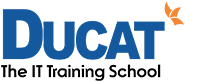
Write a public review