Auto CAD 2D/3D free videos and free material uploaded by siva soft Instructor .
AUTOCAD 2D/3D (Mechanical, CIVIL, Electrical)
Demonstration on the three work stations of AutoCAD and Computer Aided softwares(Technical and non Technical).
Introduction to Auto CAD and History of Auto CAD.
Practical scenarios of AutoCAD.
Graphical User Interface of Auto CAD.
Features and Versions of Auto CAD.
Coordinate systems in AutoCAD 2D.(Absolute Coordinate system,Relative Coordinate system and Polar Coordinate system.)
Revison and Practice Sessions for Mechanical, CIVIL, Electrical and other Examples.
Units and Limits, File management, Display controls.
Functional keys, Drafting settings.
Revison and Practice Sessions for Mechanical, CIVIL, Electrical and other Examples.
Draw Tool Bar.
SELECT, Qselect, and Group.
Modify Tool Bar.
Revison and Practice Sessions for Mechanical, CIVIL, Electrical and other Examples.
Dimensions and advanced Dimension tools.
Leaders Attachments.
Giving Annotations.
Enquiry command tools
Revison and Practice Sessions for Mechanical, CIVIL, Electrical and other Examples.
Properties and their Utilities.
Hatching and hatch editing, Gradient.
Layers properties manager and layer status manager.
Isometric drawings.
Revison and Practice Sessions for Mechanical, CIVIL, Electrical and other Examples.
Concepts on Blocks and Editing, Design center.
Creating tables, Divide, Measure, Slides and External references.
OLE Concepts.
Layout management.
Introduction to platting.
Project practice.
AutoCAD 3D
Introduction to 3D.
Need of 3rd dimension and Work planes used in 3D.
Coordinate systems in AutoCAD 3D. (Cartesian and cylindrical, spherical Coordinate systems.)
Practical talk on CIVIL, MECHANICAL, ELECTRICAL Real time models.
Introduction to the three modelings in 3D.(Solid Modeling, Mesh Modeling, Surface modeling).
SOLID, MESH Primitives and SURFACE Modeling tools.
Modify tools : Region, Extrude, Revolve, Union, subtract, Intersect, Interfere, Polysolid, Sweep, Helix, Loft, Press/Pull, UCS, UCS icon, Dynamic UCS.
Fillet, Chamfer, 3DArray, 3Dalign, Slice, Section Plane, Live section, Section plane jog.
Revison and Practice on CIVIL, MECHANICAL, ELECTRICAL working models.
Mesh models and their editing.
Solid editing.
Revison and Practice on CIVIL, MECHANICAL, ELECTRICAL working models.
Navigation tools : Mass properties, Flat shot, 3Dorbit, 3Dcorbit, 3Dforbit, Camera, 3Dwalk, 3ddistance.
Applying Materials, Material mapping.
Understanding lighting principles, Point light, Spotlight, Distant light, Web light, Light list.
Using lights in Rendering, Sun properties.
Render and Render region, Taking picture.
Image, Image attach, Image adjust, Image clip, Transparency, Draw order. Project practice.
AUTOCAD CIVIL SPECIALIZATIONS
Architectural Designing
Details of Commands
Residences, Flats, Offices, Commercial Complexes
Doors, Windows, Ventilators, Grills, Gates Chajja, Lofts
Open plot, Existing Building Tracking Out The Correct Angles
Diagonal of Irregular Plots, Floors, Area Balcony & Carpet Areas
Super Bull Top Areas, Calculations & Conversions In Feet’s Meter’s
Elevations (4 Slides), 3D Commands & Applications
AUTOCAD MECHANICAL SPECIALIZATIONS
Introductions
Basic Commands
Details of commands & Applications
2D Mechanical Drawings
2D Engine Designing
Gauges & All Machine Parts
Converting 2D To 3D Machine Destinies
3D Basics Mechanical
PLUMBING
M E P , PIPE DESIGNING
AUTOCAD ELECTRICAL OR E- CAD SPECIALIZATION
Basic & Adv commands
Electrical Plans, power plant
Main Transforms Designing
Power Supply In Home
Main Distribution Boards
Sub Main Distribution Boards
Power Supply & Electrical Layouts
Details of Commands & Application
Creating Electrical Legends
Single Line Diagrams Panel Board Design
Working on Real-Time Projects
Converting Civil Plan To Electrical

- 0 Reviews
- 0 Students
- 14 Courses
Write a public review