AutoCAD Electrical Course free videos and free material uploaded by TECHHUB SOLUTIONS Staff .
AutoCAD 2D and 3D (Covered all Mechanical and civil topics)
Introduction to AutoCAD Electrical
Settings and Configuration
How to navigate to the user interface?
Electrical design work flows
Understanding and Wires and Creating Wire Types
Single Wires/Components
Wire Type Procedures
Inserting Wires
Point-to-Point Wiring Drawings
Addition of Wire Numbers
Managing Circuits
Multi-wire and Circuits
Create point-to-point wiring diagrams and drawings
Inserting and annotating schematic symbols
Editing Commands
Panel Drawings
Editing drawings with commands
Terminals
Symbol Creation
Title-blocks
Managing projects
Project Files
Multiple drawing and inter-drawing relationships in projects
Generation of Reports
Efficiently modify, develop and document the controls of electrical systems with industry specific tool sets for electrical design with AutoCAD electrical course. With AutoCAD electrical training, you can discover specialised tool sets when it comes to developing electrical drawings with AutoCAD professional drafting and design software. With a group of professionals enriched in AutoCAD electrical services for years, obtaining the required knowledge for mastering the art of electrical design on AutoCAD software becomes seamless.
With the professionals of Techhub Solutions, your AutoCAD electrical course is just like a cakewalk. Our experts will guide you about the nitty-gritty of AutoCAD electrical training. Electrical drawings happen to be technical documents that notate and depict designs concerning electrical systems. AutoCAD electrical professionals utilise these documents for installing Systems on site. In the case of electrical drawings, it’s kind of connection and component possesses its own particular symbol. In other words, every detail matters. With our professional experts, you can learn how to use every tits and bits of the software.

- 0 Reviews
- 0 Students
- 43 Courses
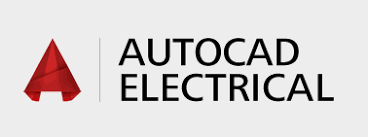
Write a public review