Best Practices for iOS User Interface Design free videos and free material uploaded by University of California, Irvine Staff .
Getting to know iOS Design Concepts
Welcome to Best Practices for iOS User Interface Design! This week, we will take a deep dive into getting to know iOS design concepts. We will cover iOS, HCI, and HIG plus complete a peer review assignment called Layout with Dynamic Constraints that, as the name suggests, uses the auto-layout engine to make dynamic user interfaces.
The Design Solutions that come with iOS
In week 2, we will discuss the design solutions that come with iOS. We will cover HIG and HCI principles plus learn how to achieve the design. We will wrap up this week with a quiz to test your knowledge on what you have learned this week.
View Controllers and Map Interfaces
This week, we will look at view controllers and map interfaces. We will cover user interface construction plus complete a peer review assignment called The Basic Map View. Who doesn't want to be able to put locations on a map!
Table Views, Core Data and User Interface Integration
In week 4, we will look at table views, core data, and user interface integration. We will cover table views, table views plus core data, and you will finally learn how to put it all together. We will end the course with a peer review assignment called To Do Manager.

- 0 Reviews
- 1 Students
- 179 Courses
Write a public review