MSBI Training Course free videos and free material uploaded by enosis learning Creating Software Professionals Training Institute,Pune .
SSIS
INTRODUCTION TO INTEGRATED SERVICES
Defining SQL Server Integration Services
Exploring the need for migrating diverse data
The role of business intelligence(BI)
SSIS ARCHITECTURE AND TOOLS
Leveraging the Extract, Transform and Load (ET L) Capabilities of SSIS
Running Wizards for Basic Migrations
Creating Packages for Complex Tasks
Distinguishing Between Data Flow Pipeline and Package Runtime
Executing Packages On The Client Side Or Hosted in The SSIS Service
UTILIZING SSIS OBJECTS
Configuring connection managers
Adding data flow tasks to packages
Reviewing progress with data viewers
Assembling tasks to perform complex data migration
Migrating multiple files with FOREACH container
EXTENDING CAPABILITIES WITH SCRIPTING
Extending functionality with the Script Task
Debugging, breakspoints, watches
ERROR HANDLING
LOGGING AND TRANSACTIONS DEPLOYMENT
OPERATING SYSTEMS AND LEVEL TASKS
Copying, Moving And Deleting Files
Transfering Files With The Ftp Task
Communicating WSources
Sending Messages Through Mail
PERFORMING TRANSFORMS ON COLUMNS
Converting and calculating columns
Transforming with Charecter Map
COMBINING AND SPLITTING DATA
Profiling data
Merge, Union, Conditional Split
Multicasting and converting data
The string Data Type
PERFORMING DATABASE OPERATIONS
Executing a SQL task
Bulk inserting data from text files
ORGANIZING PACKAGE OVERFLOW
Defining success, failure, completion and expression precedence constraints
Handling events and event bubbling
DESIGNING ROBUST PACKAGES
Choosing log providers
Adapting solutions with package Configurations
Auditing package execution results
SSRS
INTRODUCTION TO SQL SERVER REPORTING SERVICES
Archtecture of SQL Server Reporting Services
Components behind SQL Server Reporting Services
Creating a basic report using the SQL Server Reporting Services Wizard
CREATING TABULAR AND LISTS REPORT
Learn how to create a tabular report from scratch
Learn about datasets and data regions
Discover how to add textboxes and other controls to reports
CALCULATIONS AND FORMATTING
Creating expressions in report
Creating Custom functons using the Code window
Discover the Various global collections that you can reference in your expressions
Formatting report items using formatting tool bars, the Properties window, and the Textbox Properties dialog box
Find out how you can use conditional formatting to make your reports more dynamic
GROUPING AND SORTING
Explore creating groups
Master the Reporting Services Grouping pane
Learn how to calculate group totals and percentages
Understand scope as it applies to aggregate Functions
Discover interactive sorting
Find out how to create drill-down reports
CREATING MATRIX REPORTS AND CHARTS
Learn how to create matrix reports
Charts in Reporting Services
Use of Reporting Services gauges
WORKING WITH PARAMETERS
Understanding how Reporting Services parameters work with stored procedure parameters
Learn how to create parameters in ad-hoc SQL
Displaying parameters values in report headers
Use of unbound, multivalued, and cascading parameters
Learn how to solve common parameter issues Managing Reporting Services
Plan and configuring for deployment
Deploying Reporting Services projects and using the client side printing feature of Reporting Services
Managing Reporting Services projects using Report manager
Explore creating linked reports
PROGRAMMING REPORTING SERVICES
Exploring application programming interfaces of Reporting Services
Using URL to integrated Reporting Services reports into your application
Explore the use of The Report Viewer controls to create web pages and windows Forms that render Reporting Services reports in place
Exploring the Reports Views controls in local mode to display reports that don’t involve Re-porting Services
SSAS
INTRODUCTION TO SSAS
Introduction to SSAS
Understand the Cube Structure
Deploy and View a Sample Cube
View a Cube by using Excel
View a Cube by using SQL Reporting Services
OLAP MODELLING
Understand Basic OLAP Modeling(star schema)
Understand Dimensional Modeling (stars and snowflakes)
Understand Measure (Fact) and Cube Modeling
Model with SQL Server Business Intelligence
Model with SQL Server Business Intelligence
Development Studio (BIDS)
USING SSAS IN BID
Understand the Development Environment
Create Data Source
Create Data Source Views
Create Cubes by using the Cube Wizard
INTERMEDIATE SSAS
Learn how to Create Key Performance Indicators(KPIs)
Discover how to Create Perspectives
See how to Create Translations for Cubes and Dimensions
Review the three SSAS Action Object Types: Regular, Drillthrough, and Reporting
INTRODUCTION TO DATA MINING
Understand Data Mining Concepts
Review the Algorithms that SSAS Includes
Consider Data Mining Clients
Understand Mining Structure Processing
ADVANCED SSAS
Work with Multiple Fact Tables and the Dimension usage Subtab in BIDS
Explore Advanced Dimension Types
Learn how to use the Business Intelligence Wizard
Understand Writeback in Dimensions
Review Semi-Additive Measures in OLAP Cubes
CUBE STORAGE AND AGGREGATION
View Aggregation Designs
Customize Aggregation Designs
Implement Proactive Caching
Use Relational and SSAS Partitions
Customize Cube and Dimension Processing
INTRODUCTION TO MDX QUERIES
Understand Basic MDX Syntax
Use the MDX Query Editor in SSMS
Understand Common MDX Functions and Tasks
Review MDX Functions New to SSAS 2008
MDX EXPRESSIONS
Understand the Calculation Subtab
Learn how to add Calculated Members
Explore how to add MDX Script Commands
Discover how to add .NET Assemblies
enosis learning pune provides real-time and placement focused msbi training in pune . Our microsoft business intelligence (msbi) course includes basic to advanced level and our msbi course is designed to get the placement in good MNC companies in pune as quickly as once you complete the msbi certification training course. Our msbi trainers are microsoft business intelligence (msbi) certified experts and 5 years experienced working professionals with hands on real time multiple MSBI projects knowledge. We have designed our msbi course content and syllabus based on students requirement to achieve everyone's career goal.
enosis learning pune offers msbi training with choice of multiple training locations across pune. Our microsoft business intelligence (msbi) training centers are equipped with lab facilities and excellent infrastructure. We also provide microsoft business intelligence (msbi) certification training path for our students in pune. Through our associated msbi training centers, we have trained more than 161 msbi students and provided 72 percent placement. Our microsoft business intelligence (msbi) course fee is value for money and tailor-made course fee based on the each student's training requirements. msbi training in pune conducted on day time classes, weekend training classes, evening batch classes and fast track training classes.

- 0 Reviews
- 0 Students
- 14 Courses
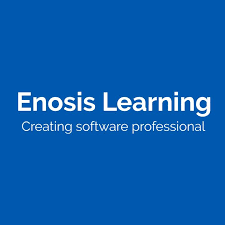
Write a public review