Pressure, Force, Motion, and Humidity Sensors free videos and free material uploaded by University of Colorado Staff .
- 28th Feb, 2022
Pressure Sensors
In module 1 you will learn how to specify and use various types of pressure sensors for an embedded circuit. First, you will learn about piezoresistive, capacitive, and vacuum sensors. This includes a deep dive into the piezoresistive effect and how a Wheatstone bridge is used in these systems. This is followed by a discussion on pressure transmitters and how to calculate an error budget. Finally, we will give you examples of commercial pressure sensors and explain what you need to know to purchase them on a web site.
Force and Strain Sensors and Touch Screens
In module 2 you will learn how to specify and use various types of force and strain sensors for an embedded circuit. First, you will learn about how strain gauges use the piezoresistive effect and Wheatstone bridges to output a strain signal. Then you will learn how load cells use strain gauges to output a force signal. We have a video on a teardown of a weight scale for you to watch, where we teach you how the strain gauges are arranged in an unusual bridge circuit. Finally, we teach you about how touch screens used in kiosks, PC's and smart phones work. We have a lab exercise for you to perform on strain gauges, where you will get hands-on experience wiring the gauges into the PSoC system, and writing code to read the gauges.
Position, Acceleration and Velocity Sensors
In module 3 you will first learn how magnetic detection sensors such as Hall sensors and LVDT's work, as well as how capacitive detection sensors. Then you will learn how to specify and use accelerometers in an embedded circuit. We will discuss how the first accelerometers used the piezoelectric effect to output a sinusoidal signal. We will review the key principles and equations involved in vibrational measurement. Then you will learn later accelerometers used the piezoresistive effect and internal strain gauges to output a sinusoidal signal representative of force, as opposed to acceleration. Then we will explain how accelerometers are now using MEMS technology and changes in capacitive to output the signal. We teach you about gyroscopes, both traditional mechanical ones, still used in aircraft for angular position sensing, and modern MEMS ones used to determine angular velocity.
Motion, Distance and Humidity Sensors
In module 4 you will learn how to specify and use position and motion detectors in an embedded circuit. First, you will learn about the pyroelectric effect. Then you will learn how Passive Infrared motion detectors use the pyroelectric effect in commercial burglar alarms. Then you will learn how ultrasonic distance detection is accomplished, the same principles that whales, dolphins and bats use to navigate their worlds. We tackle microwave detection sensors last, as these are the most complex sensors that we cover in the course. They are used in long range position detection sensors and commercial security sensors for outdoors use.
Course Projects
This module contains the materials you need to complete the Strain Gauge lab assignment.
- Pressure, Force, Motion, and Humidity Sensors" can also be taken for academic credit as ECEA 5342, part of CU Boulder’s Master of Science in Electrical Engineering degree.
This is our third course in our specialization on Embedding Sensor and Motors. To get the most out of this course, you should first take our first course entitled Sensors and Sensor Circuits. Our first course gives you a tutorial on how to use the hardware and software development kit we have chosen for the lab exercises. This third course assumes that you already know how to use the kit.
After taking this course, you will be able to:
● Understand how to specify the proper AC or DC motor for a machine design.
● Integrate the motor to a machine, based on analysis of motor equations for voltage, current, torque and speed.
● Implement the motor and accompanying rotary sensor into a motor control circuit in both hardware and software.
● Add a motor and motor control circuit into a microprocessor based development kit.
● Create hardware and firmware to process motor feedback data to a microprocessor for further evaluation.
After taking this course, you will be able to:
● Understand how to specify the proper pressure, force, strain, position, motion, acceleration, occupancy, and humidity sensors for taking real-time process data.
● Implement these sensors into an embedded system in both hardware and software.
● Add the sensor and sensor interface into a microprocessor based development kit.
● Create hardware and firmware to process sensor signals and feed data to a microprocessor for further evaluation.
In this course you will build the circuit from Video 7 (Lab Exercise on strain gauges), Module 2 (Force and Strain Sensors and Touch Screens), and use it to make screen shots of the timing of the switch. If you haven't already wired up the system and written all the software per the instructions of Video 7, please do so now.
You will need to buy the following components to complete this assignment. Note that if you have already purchased the PSOC 5LP PROTOTYPING KIT, you do not need to buy it again.
These parts may be purchased off the Digikey web site, www. Digikey.com. One part needs to be purchased off the Sparkfun website www.sparkfun.com. Or, you may obtain the specs from the site, and purchase them elsewhere.
Digikey Part numbers are typed out here:
428-3390-ND
CF14JT22K0CT-ND
CF14JT100KCT-ND
Table shown here:
Index Quantity Part Number Description
1 1 428-3390-ND PSOC 5LP PROTOTYPING KIT
2 2 CF14JT22K0CT-ND RES 22K OHM 1/4W 5% AXIAL
3 1 CF14JT100KCT-ND RES 100K OHM 1/4W 5% AXIAL
Sparkfun part numbers are typed out here:
TAL221
Table shown here:
Index Quantity Part Number Description
1 1 TAL221 Mini-load cell - 100g, straight bar
Additional equipment needed:
• Wire - various gauges and lengths
• Breadboard
• Oscilloscope – suggested models are:
o PICOSCOPE 2204A-D2 available on www.digikey.com or
o Digilent 410-324 | OpenScope MZ available on www.newark.com
Depending on your budget, you can also investigate these models:
o Hantek HT6022BE20MHz - https://www.amazon.com/dp/B009H4AYII
o SainSmart DSO212 - https://www.amazon.com/dp/B074QBQNB7
o PoScope Mega50 USB - https://www.robotshop.com/en/poscope-mega50-usb-mso-oscilloscope.html o ADALM2000 - https://www.digikey.com/en/products/detail/analog-devices-inc./ADALM2000/7019661

- 0 Reviews
- 3 Students
- 208 Courses
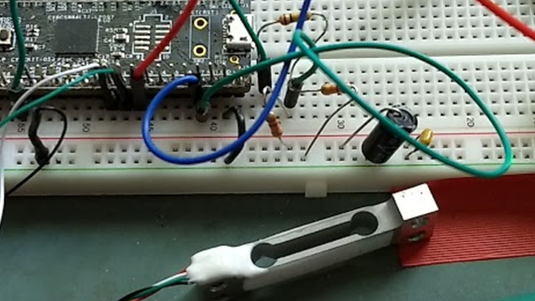
Write a public review