Web Design free videos and free material uploaded by Inspanner Academy .
SECTION 1: INTRODUCTION TO WEB TECHNOLOGIES
- Introduction to Web Technologies
- How does the Website work?
- Types of Websites
- Static, Dynamic and CMS Websites
- Responsive Web Designing
- Client and Server Scripting Languages
- Types of Domains
- Types of Hosting
- Web Standards and W3C recommendations
- Web Designing Industry Job Roles
SECTION 2: PHOTOSHOP
- Exploring Photoshop
- Types of WebPages
- Introduction to Adobe Photoshop Using Photoshop Tools
- Layers, Actions and Filters
- Block & Inline Elements
- Design Banners, Basic Website Layout
- Conversation of PSD to HTML
SECTION 3: BRACKETS EDITOR
- Introduction toBrackets
- Interface Basics
- Creating new documents
- Define a Site
- Creating a root-site folder and its elements
- Working with previews
- Designing an interface using Insert tools
- Properties Panel
- Working with errors, validating code
SECTION 4: HTML 4.01
- Introduction to HTML
- Head Section and its Elements
- Meta, CSS, Script, Title and Favicon
- Table, Div, Headings and Text Tags
- Anchor Links and Named Anchors
- Image Tag, Object Tag, Iframe Tag
- Form Tag and Attributes
- POST and GET Method
- Text input, Text area
- Checkbox and Radio Button
- Dropdown, List and Optgroup
- File Upload and Buttons
SECTION 5:HTML 5
- HTML 5 tags
- Header,Nav,Main,Section,Article tags
- Aside, Figure, Dialog, Details, Summary and Footer tags
- Mark,figcaption, Code and Cite tags
- Audio and Video tags
- The input tag new attributes and values
- Buttons, Datalist, Required, Placeholder and Autofocus
- Using HTML tags in real-time websites
SECTION 6:CASCADING STYLE STYLES (CSS) 2
- Defining CSS
- Universal Selector
- ID & Class Selector
- Tag Selector
- Sub & Child Selector
- Adjacent Sibling Selector
- Attribute Selector
- Group selector
- CSS 2 Properties
- Type & Background Properties
- Block & Box Properties
- List Properties
- Border Properties
- positioning properties
- CSS Menu & Form Designing
SECTION 7:CASCADING STYLE STYLES (CSS 3)
- CSS 3 Advanced Selectors
- nth-child() and nth-of-type
- first-of-type and last-of-type
- first-child and last-child
- first-line and first-letter
- before and after
- CSS 3 Properties
- Rounded corners
- Advanced Background Properties
- Shadow property
- New Font properties
- Opacity
- Gradients
- Transition and Transform properties
- Animation properties
SECTION 8:RESPONSIVE WEB DESIGN + BOOTSTRAP
- Introduction to Responsive Design
- Devices and their dimension ranges
- View-port tag
- Using CSS media queries
- Introduction to Bootstrap
- Installation of Bootstrap
- Grid System
- Forms
- Buttons
- Tables and Images
- Image sliders
- Icons Integration
- Real-time page design using bootstrap
SECTION 9:JAVASCRIPT
- Introduction to JavaScript
- Javascript Types
- Variables in JS
- Datatypes in JS
- Operators in JS
- Conditional Statements
- JavaScript Loops
- JS Popup Boxes
- JS Events & Arrays
- JS Object & Functions
- Validation of Forms
SECTION 10:JQUERY AND JQUERY UI
- Introduction to jQuery
- Installing jQuery
- jQuery Syntax
- jQuery Ready Function, Selectors, Actions
- jQuery Plugins
- jQuery Validation plugin
- jQuery Slideshow & Dropdown
- Working with jQueryUI
- jQuery Accordions, Tabs & Tooltips
- jQuery Autocomplete
SECTION 11:JANGULAR JAVASCRIPT
- Introduction to AngularJS
- Installation of angularJS application
- Components in angularJS
- Directives
- Modules
- Expressions
- Controllers
- Built-in-directives
- Filters and Tabs
- Examples for applications
The training and course makes you expert at designing the front/client/user end of a website, and turns you into an expert web designer. You will be introduced to a number of web technologies and will get to know how a website actually works. Subject areas most important in the web design course include the Client and Server scripting language sets, Domains, Hosting, Responsive Web Design, Static, Dynamic and other types of websites, web standards and recommendations given by W3C etc.
The components you learn about include HTML, CSS, Dream Weaver, JavaScript, JQuery, Bootstrap, Web Topography, SVG (Scalable Vector Graphics), Adobe Photoshop and illustrator, PHP, content management systems and software including WordPress, Joomla, and Drupal, and search engine optimization (SEO) as well. Here, you can learn how to have the best layout, appeal and content presentation for a website, including the business websites.

- 0 Reviews
- 0 Students
- 11 Courses
Write a public review